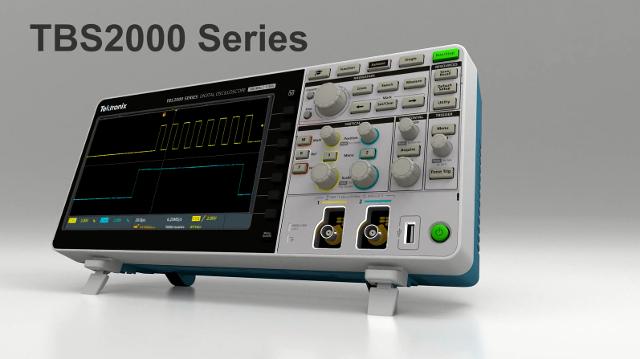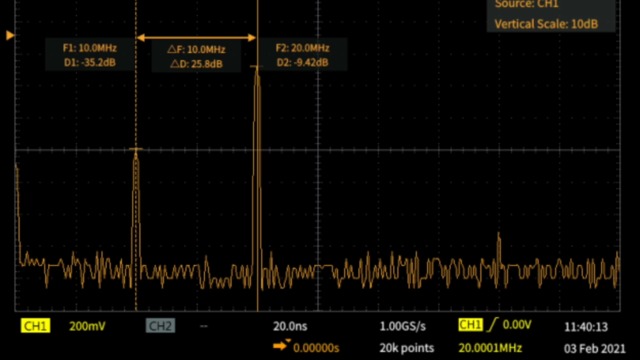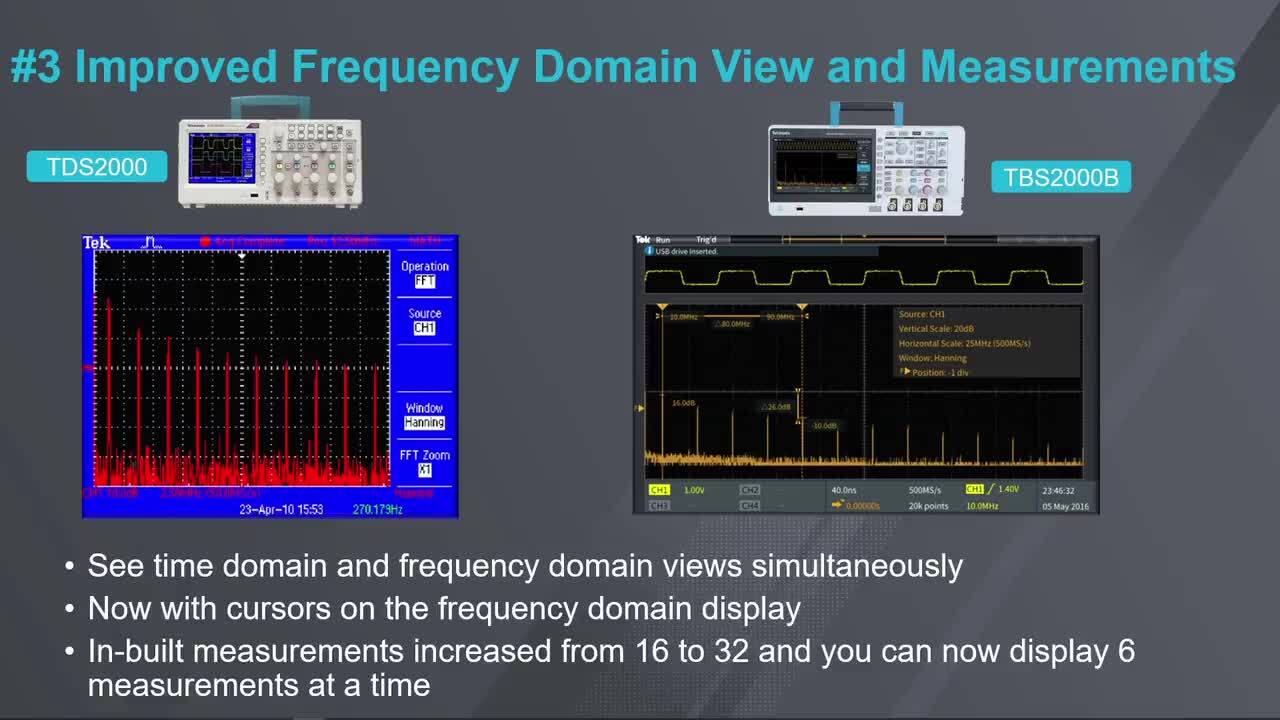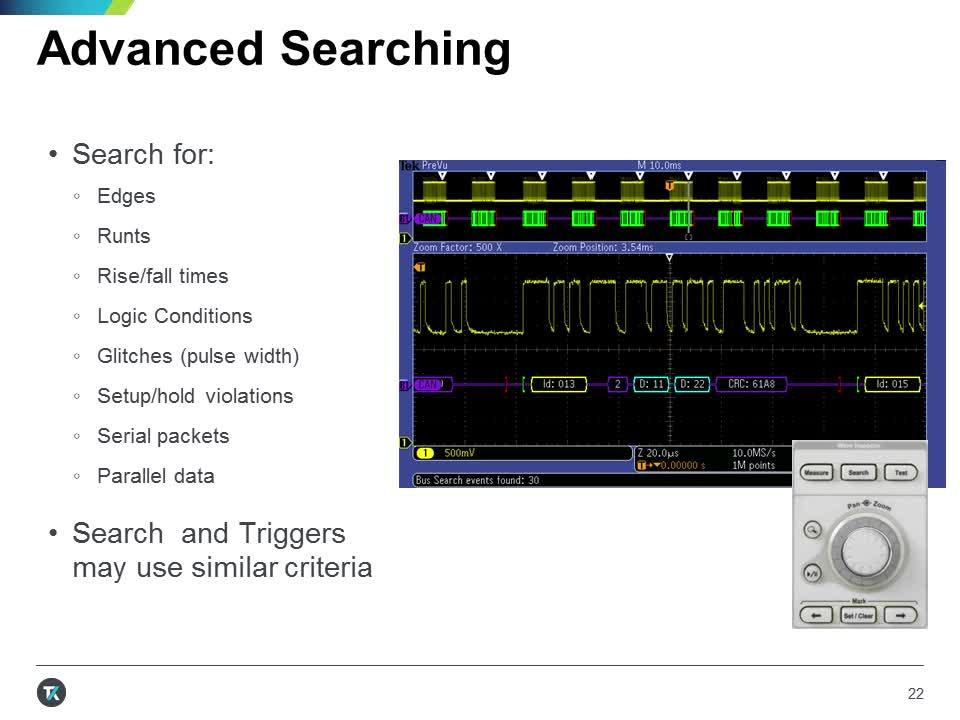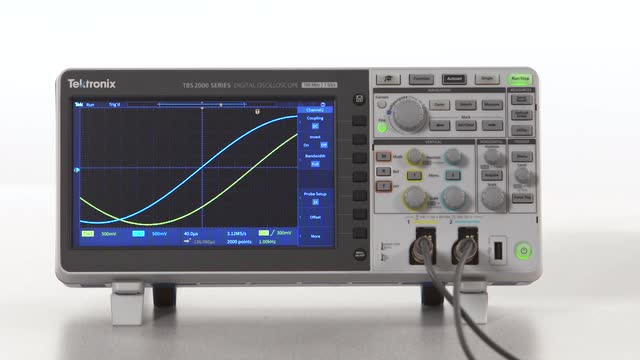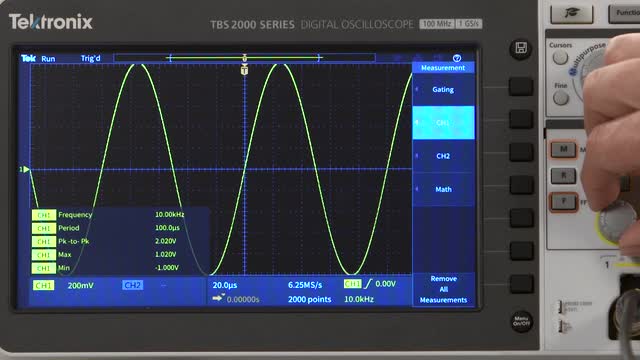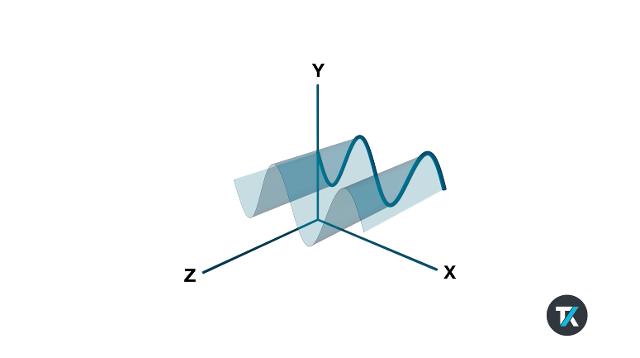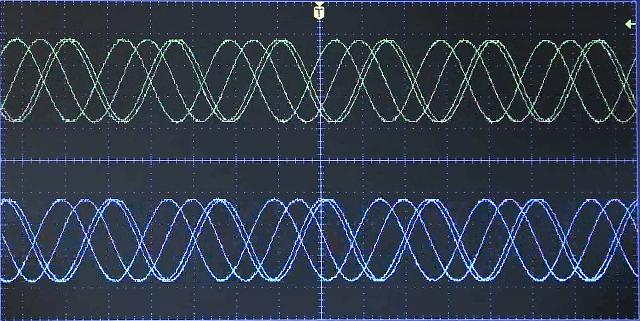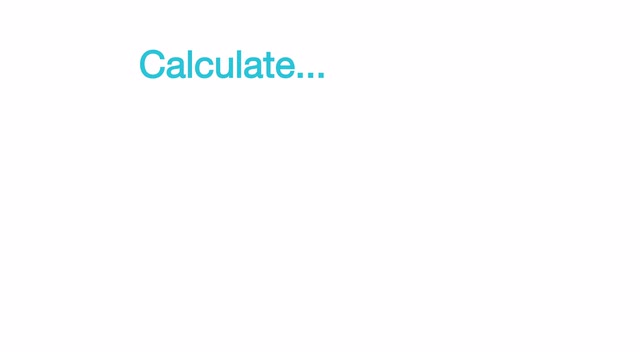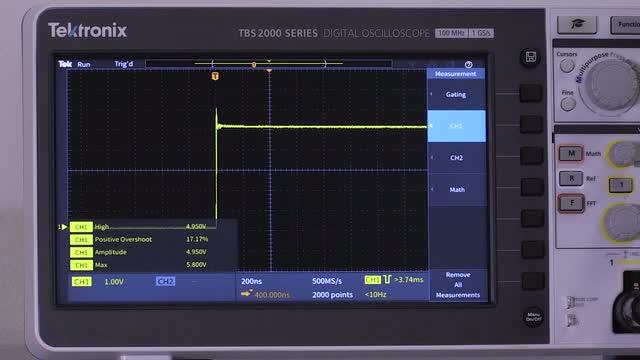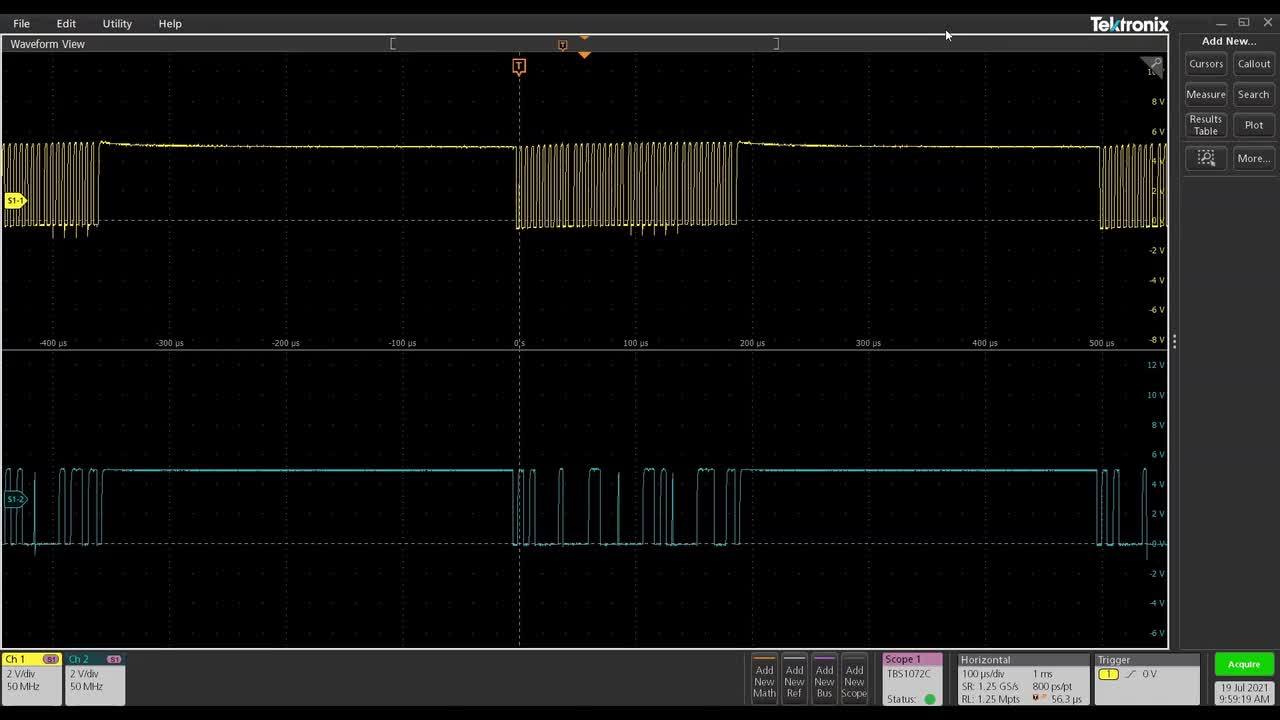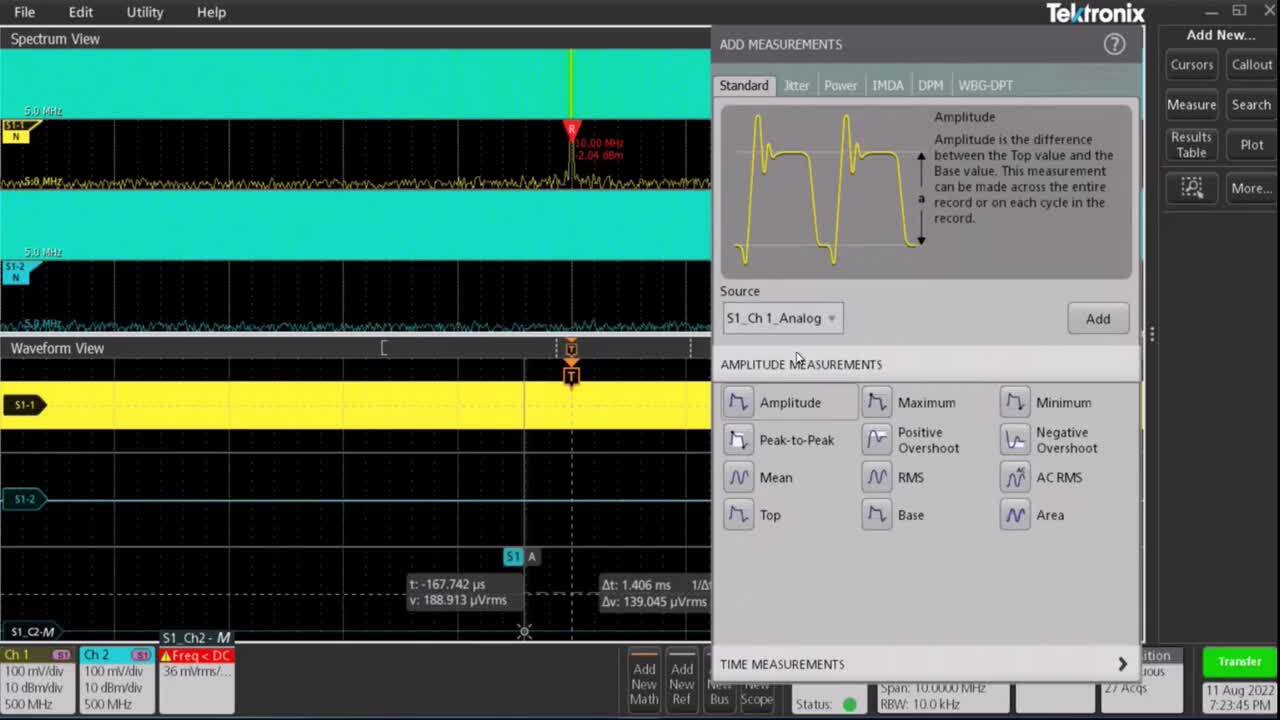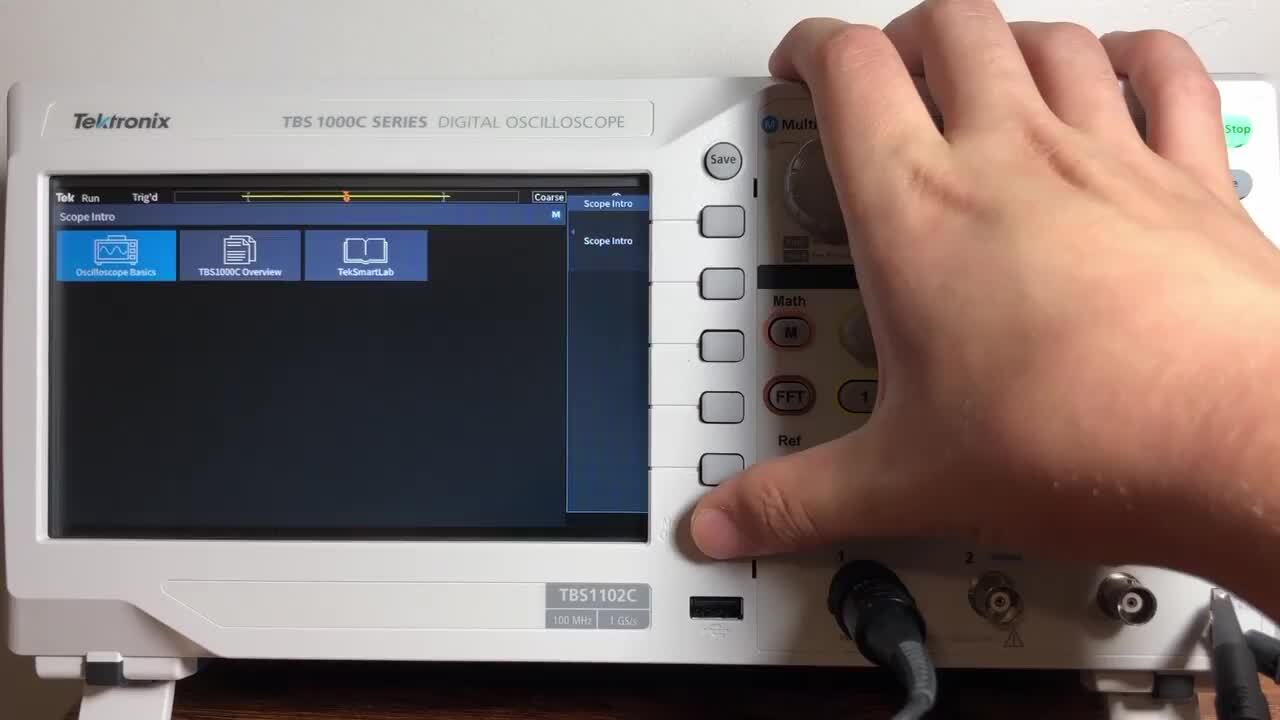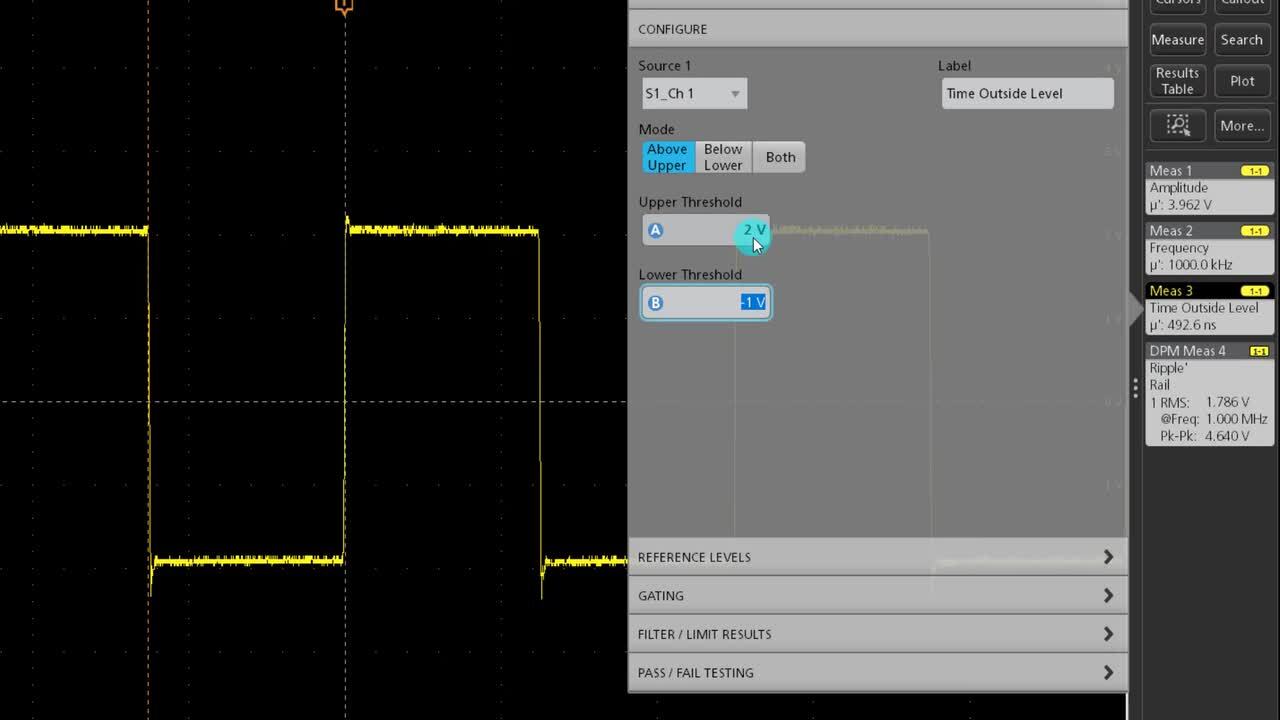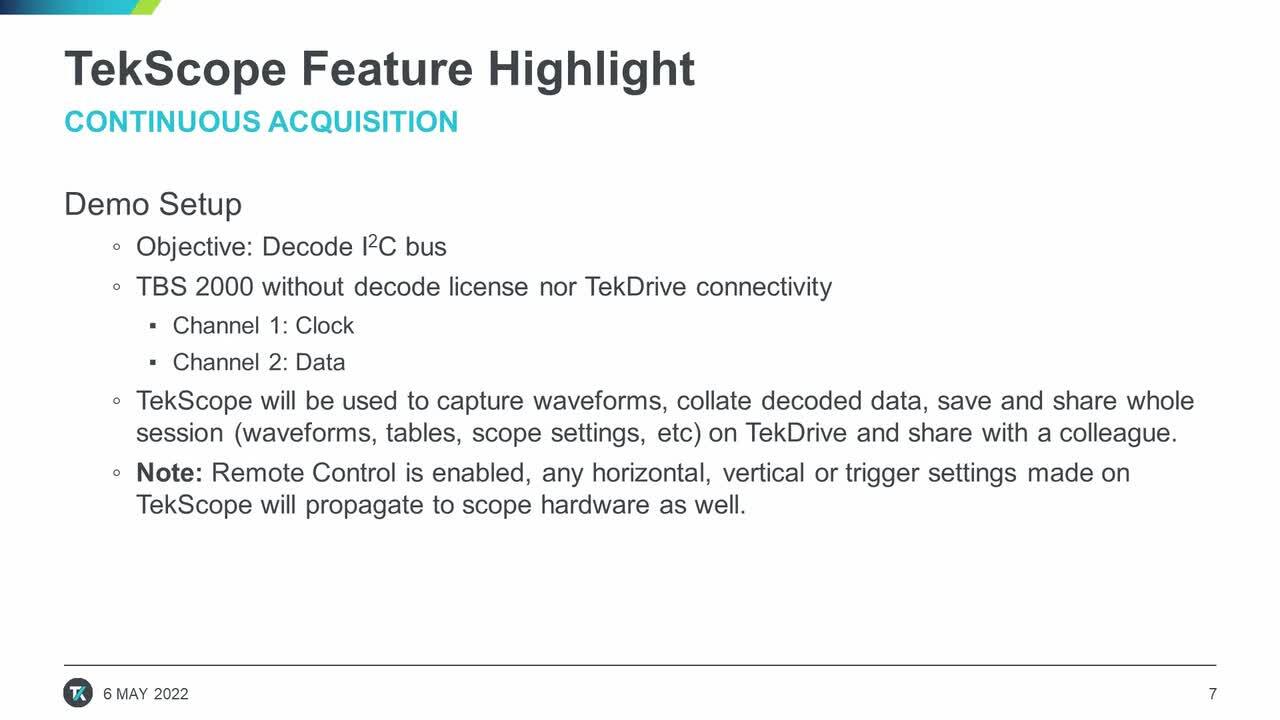联系我们
与泰克代表实时聊天。 工作时间:上午 9:00 - 下午 5:00(太平洋标准时间)。
电话
致电我们
工作时间:上午9:00-下午5:00(太平洋标准时间)
下载
下载手册、产品技术资料、软件等:
反馈
产品支持和下载
欢迎访问泰克产品支持
虽然我们很愿意与您全天“讨论技术问题”,但我们知道您时间宝贵。因此,我们简化了流程,让您可以轻松下载所有当前产品以及许多停产产品的手册、产品技术资料和软件。只需告诉我们您使用的是哪种产品,我们就会向您显示所有相关信息。
您选择的产品型号当前有售。 提供了以下支持信息。
-
产品技术资料 文献编号: 发布日期 数字存储示波器
TBS2000B 系列示波器具有9 英寸WVGA 显示器,500 万点记 录长度和 2 GS/s 采样率,可捕获和显示明显多得多的信号,帮助您更快地调试和验证设计。3GC-61509-3 数字存储示波器
TBS2000X 系列示波器具有9 英寸WVGA 显示器,500万点记录长度和 2 GS/s采样率,可捕获和显示明显多得多的信号,帮助您更快地调试和验证设计。全新的波形上面光标读数和32 种自动测量,使您能够简便地、满怀信心地分析信号,每种功能都拥有丰富的小贴士。TekVPI® 探头接口不仅支持传统无源BNC 探头,还支持最新有源电压探头和电流探头,应用范围极广。3GC-73752-0 数字存储示波器
凭借9英寸WVGA显示器、20M点记录长度和1 GS/s采样率,TBS2000系列示波器可以捕获和显示明显多得多的信号,帮助您更快地评估设计。全新的波形上面光标读数和32种自动测量,使您能够简便地、满怀信心地分析信号,每种功能都拥有丰富的小贴士,帮助您迅速选择正确的功能。TekVPI®探头接口不仅适用于传统BNC连接,还支持最新有源电压探头和电流探头,应用范围极广。3GC-60235-3
-
手册 手册类型 部件号: 发布日期 TBS2000B 系列用户手册
安装和操作说明主要用户 077152501 TBS2000X Series Oscilloscope
TBS2000X Series Oscilloscope主要用户 077170000 TBS2000X Series Oscilloscopes
Safety and Installation现场安装说明 071375900 TBS2000 Series Oscilloscopes
Safety and Installation Instructions现场安装说明 071344500 TBS2000B Series Oscilloscope Installation and Safety Instructions (multi-language)
This multi-language document provides safety and compliance information, powering the oscilloscope, and introduces the instrument controls and connections.用户 071378700 TBS2000B Series Specification and Performance Verification Manual
Specification and Performance Verification Procedures性能验证 077153803 TBS2000B Series Service Manual
Service Instructions维修 077153902 TBS2000B Series Programmer Manual
Programmable Interface Commands程序员 077114903 TBS2000B Series Declassification and Security Instructions
Declassification and Security解密 077154000 TBS2000 Series User Manual
Digital Storage Oscilloscope主要用户 077114702 TBS2000 Series Safety and Installation Instructions
Safely operate your instrument现场安装说明 071344500 TBS2000 Series Declassification and Security Instructions
Declassification and Security解密 077115100 TBS2000 Series Specifications and Performance Verification Manual
Digital Oscilloscopes性能验证 077114800 TBS2000 Series Service Manual
Digital Oscilloscopes维修 077115000
-
技术文档 文档类型 发布日期 示波器选型指南
泰克为许多不同应用和用途提供示波器。为帮助您根据自己的需求选择适当的示波器,下面列出了示波器选型最常用的指标,以及确定您的要求的实用技巧。产品选择器指南 深入了解示波器
在阅读《深入了解示波器》介绍的概念后,您将能够初步了解示波器的基础知识和工作原理: 描述示波器的工作方式 描述各种示波器之间的差异 描述电气波形类型 了解基本示波器控制功能 进行简单的测量入门手册 Tektronix Software Solutions for Remote Educational Lab Challenges
With Tektronix software platforms like TekDrive and TekScope, students no longer need to be in the lab or classroom to get hands-on experience with oscilloscopes. This application note discusses how TekDrive, TekScope, and other Tektronix software …应用指南 示波器分解图
这张海报展示了数百个在示波器中共同工作的部分,以确保你能看到真实的信号。它包括一个范围的信号路径的框图,以显示在信号输入和显示器之间发生了什么。手册 TBS2000 系列与 R&S HMO Compact 系列的比较
一份比较 TBS2000 系列与 R&S HMO Compact 系列的资料。竞争 TBS2000 系列与 Rigol DS2000A 系列的比较
一份比较 TBS2000 系列与 Rigol DS2000A 系列的资料。竞争 TBS2000 系列与力科 WaveAce2000 系列的比较
一份比较 TBS2000 系列与力科 WaveAce2000 系列的资料。竞争 TBS2000 系列与 Keysight X2000 系列的比较
一份比较 TBS2000 系列与 Keysight X2000 系列的资料。竞争 TBS2000 系列与 GW-Instek GDS-2000A 系列的比较
一份比较 TBS2000 系列与 GW-Instek GDS-2000A 系列的资料。竞争 TBS2000 示波器演示指导手册
从探索TBS2000的控制面板及显示界面开始,涵盖了一系列实践操作内容,如捕获波形,学习触发,开始测量,保存数据等。该指导还涵盖了如何建立无线连接以及执行远程操控。操作方式指南 Tektronix 示波器附件选择指南
示波器探头相互参考, 无源探头, 有源探头, 差分探头和差分前置放大器, 电流探头, 高压探头和高压差分探头, 连接器和适配器, 光电转换器, 衰减器, 端接器和电缆, 仪器手推车/机架安装套件, 探头尖附件产品选择器指南 TekScope PC Waveform Analysis Flyer
TekScope software delivers the analysis capabilities of the latest Tektronix oscilloscopes to your PC. Analyze waveforms anywhere, anytime. This flyer explains how TekScope software helps with greater productivity, advanced analysis, multi-scope …速查资料 Using Raspberry Pi to Control Your Oscilloscope
Introduction Raspberry Pi is a single-board small computer originally used as a tool to teach computer science to students. It has since grown in popularity due its compact size, low cost, modularity and open design. Each revision has added more …应用指南 Expand the Analysis Capability of Your Oscilloscopes with TekScope PC Analysis Software
TekScope PC Analysis Software provides a very flexible environment for waveform visualization, advanced measurements, serial protocol decode of a wide variety of buses, and many analysis tools. This application note discusses how TekScope PC Software …应用指南 KickStart Software as a Bench Companion for Education
The versatile Keithley KickStart Software platform meets a variety of different needs, which is incredibly beneficial for education applications due to the broad spectrum of topics covered in undergraduate and postgraduate studies. This application …应用指南 Recommended Electronics Engineering Benches for Education
Recommended Education Bench Configurations Start with one of these three configurations to create the bench best suited for your students Fundamental Teaching Lab Prepare …技术简介 Hanze University Case Study
One of the goals for the Hanze Racing Division at the Hanze University of Applied Sciences in Groningen, Netherlands is for students to build an electric formula student race car to compete in races with other universities. This case study …成功案例 Coventry University Case Study
This case study takes a look at an advanced, state-of-the-art electrical and electronic engineering laboratory at Coventry University where first and second year students are performing an extensive range of practical electronics and physics …成功案例 Measurement Data Logging with TekBench Oscilloscope Control Software
Introduction Over the last few decades, a growing number of colleges and universities have revised their approach to laboratory teaching to help students get ready to face real-world electrical engineering challenges after graduation. As part of …应用指南 tbs2000 oscilloscope factsheet
速查资料
-
软件 文档类型 部件号: 发布日期 TEKVISA Connectivity Software - V5.11.1
TekVISA is the Tektronix implementation of VISA (Virtual Instrument Software Architecture), an industry-standard communication protocol.When installed on a PC, TekVISA provides communication with instruments that are connected to the PC via various …驱动程序 066093813 KickStart Instrument Control Software version 2.11.1
KickStart Software for the PC enables quick test setup and data visualization when using one or more instruments. Key Features • Save time by automating data collection of millions of readings. • Set up a multi-instrument test with the ability to …应用 KICKSTART-2.11.1 TBS2104X FIRMWARE RELEASE V1.32.139
TBS2000X Series Firmware Release v1.32.139. is applicable ONLY for TBS2104X model.(For TBS2000 Series Models, please use firmware v1.26.0 )固件 066211503 TBS2000B FIRMWARE RELEASE V1.32.139
TBS2000B Series Firmware Release v1.32.139. This firmware is applicable ONLY for TBS2072B, TBS2074B, TBS2102B, TBS2104B, TBS2202B and TBS2204B models.(For TBS2000 Series NON-B Models, please use firmware v1.26.0 )固件 066209107 KickStart Instrument Control Software version 2.11.0
KickStart Software for the PC enables quick test setup and data visualization when using one or more instruments. Key Features • Save time by automating data collection of millions of readings. • Set up a multi-instrument test with the ability to …应用 KICKSTART-2.11.0 Kickstart 仪器控制软件 2.5.0(Windows 10 8 7兼容)
"KickStart Software for the PC enables quick test setup and data visualization when using one or more instruments. Key Features • Save time by automating data collection of millions of …应用 Tektronix Openchoice Desktop Application TDSPCS1 - V2.8
The Tektronix OpenChoice Desktop free application lets you capture oscilloscope screen images, waveform data, and settings from a Microsoft Windows computer. After installing the software, refer to the section “Connecting to a PC” in your …辅助功能 066093915 TEKVISA Connectivity Software - V4.2.0
TekVISA is the Tektronix implementation of VISA (Virtual Instrument Software Architecture), an industry-standard communication protocol.When installed on a PC, TekVISA provides communication with instruments that are connected to the PC via various …驱动程序 066093812 CSharp Save HardCopy to PC_使用CSharp进行硬拷贝TDS,TBS系列示波器的屏幕
本例程提供了基本使用C#对TBS\TDS示波器进行控制,copy屏幕截图到PC上。 请注意相关软件配置环境以及VISA resource地址。Tektronix公司不负责该例程的完整性、可执行性和正确性。 请点击‘’安装说明“链接直接获取 TXT 源码文件脚本例程 TBS2000 Firmware Release v1.26.0
TBS2000 Series Firmware Release v1.26.0. This firmware is applicable ONLY for TBS2072, TBS2074, TBS2102 and TBS2104 models.(For TBS2000B Series, please use firmware v1.27.26 or above )固件 066186704 TEKVISA CONNECTIVITY SOFTWARE - V4.1.1
TekVISA is the Tektronix implementation of VISA (Virtual Instrument Software Architecture), an industry-standard communication protocol.When installed on a PC, TekVISA provides communication with instruments that are connected to the PC via various …驱动程序 066093811 TBS2000 Series Firmware Release v1.18
TBS2000 Series Firmware Release v1.18. This firmware is applicable ONLY for TBS2072, TBS2074, TBS2102 and TBS2104 models.(For TBS2000B Series, please use firmware v1.27.26 or above )固件 066186701 Tektronix Openchoice Desktop Application TDSPCS1 - v2.6
The Tektronix OpenChoice Desktop free application lets you capture oscilloscope screen images, waveform data, and settings from a Microsoft Windows computer. After installing the software, refer to the section “Connecting to a PC” in your …辅助功能 066093914 V2.0 application release for the PC Courseware Editor, V2.0
The PC Courseware Editor helps you create lab descriptions and instructions on a PC and then upload the material directly onto a TBS1000B-EDU or TBS2000 oscilloscope应用 066164002
-
常见问题 常见问题 ID What is FFT (Fast Fourier Transform) math function of an oscilloscope used for?
There are a variety of uses that can benefit from viewing the frequency spectrum of a signal. Using the FFT math function on a time domain signal provides the user with frequency domain information and can provide the user a different view of the …62251 I downloaded and Installed OpenChoice Desktop, but it doesn't recognize my scope.
Refer to the Prerequisites.txt file available to download on the same page for OpenChoice desktop. Make sure you have all the prerequisites specified. Prerequisites 1. PC equipped with Microsoft Windows 7 32 Bit and 64 Bit OS, Windows 8.1 32 Bit …474266 The default password for the autoset is six zeros. If someone has changed this password to something we do not have record of, how can we reset this password back to default?
If you perform the TekSecure, it will reset the password back to the default one as this action will erase all the internal user stored memory.468051 What are the key differences between the TBS2000, MSO/DPO2000B, TBS1000B, and TDS2000C oscilloscopes?
Below is a condensed table of key specifications of this range of oscilloscopes. More information can be found on the data sheets or in the manuals of each of the oscilloscope product lines. Note that there are feature options available to each …72201 When I connect my TBS2000 to the Ethernet via the VXI Web Interface and want to use the control panel it says, “Please enter the password”. What is the password?
By default, there is no password set, so you can leave the password field blank. However, a user can set a password through the “Set Password” tab. If a password is set, make sure to note what you set the password to.776436